The Vlty Skew Menu
A volatility skew window is governed by the selections in the Vlty Skew menu:
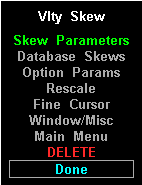
A volatility skew window is governed by the selections in the Vlty Skew menu:
The Vlty Skew Menu
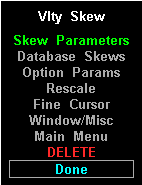
| Selection
| Function
|
| Skew Parameters
| Displays the Volatility Skew dialog box.
|
| Database Skews
| Displays a list of skews available in your database.
|
| Option Params
| Displays the Volatility Skew Parameters menu.
|
| Rescale
| Displays the Rescale menu.
|
| Fine Cursor
| Changes the cursor from fine to coarse and changes the Fine Cursor selection
to Coarse Cursor.
|
| Window/Misc.
| Displays the Window Functions menu.
|
| Main Menu
| Displays the Main Menu.
|
| DELETE
| Deletes the active Volatility Skew window.
|
| Done
| Returns you to the active Volatility Skew window.
|