Skew Parameters
To modify a volatility skew, select Skew Parameters from the Vlty Skew menu. Selecting Skew Parameters displays the Volatility Skew menu:
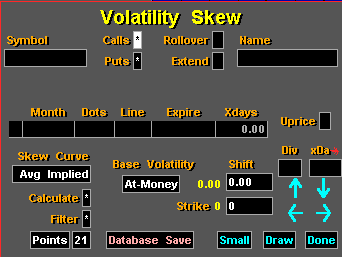
The Volatility Skew menu consists of two sections. Were you to split the skew parameters menu approximately in half, you would separate the two sections. The first section defines which options make up the skew. The second section defines how the skew is calculated. Lets take a look at the first section first.
Topics:
The First Section
The Second Section