The Second Section
The fields below the first section control information used to calculate the skew curve.
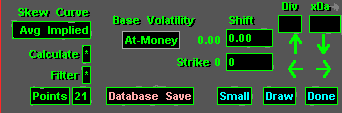
The Second Section
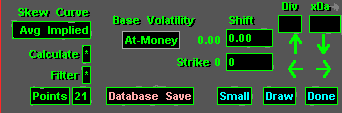
| Field
| Function
|
| Skew Curve
| Displays the Skew Curve menu.
|
| Calculate
| Toggles spontaneous skew calculation on and off.
|
| Filter
| Toggles the use of a filter in calculating the skew.
|
| Points
| Displays the Skew Volatility Matrix, which enables you to edit the calculated
volatility at each strike. For more information on the Skew Volatility Matrix.
|
| Base Volatility
| Displays the Base Volatility menu.
|
| Shift
| Specifies the number of units to shift the skew. Use negative numbers to
shift left, positive numbers to shift right.
|
| Strike
| Displays the operative strike (as specified in the Base Volatility field). If
you select Custom in the Base Volatility, this field specifies the price you
want to use as the base strike. The default is the underlying price. If you
leave the value at its default, the base will move with the market; if you edit
this value, the base strike will remain fixed.
|
| Selection
| Function
|
| Database Save
| Saves the skew to your database under the name displayed in the Name field.
|
|
| Moves the skew upward on the Y Axis.
|
|
| Moves the skew downward on the Y Axis.
|
|
| Moves the skew left on the X Axis.
|
|
| Moves the skew right on the X Axis.
|
| Small
| Displays the Volatility Skew Parameters menu in small characters and changes
this toggle to read Large.
|
| Draw
| Draws the skew in the volatility skew window, leaving the Volatility Skew
Parameters menu on the screen.
|
| Done
| Draws the volatility skew and returns you to the active volatility skew window.
|