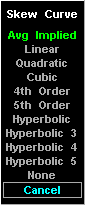The Skew Curve Field
The Skew Curve field contains the selected skew curve type. Selecting the
word in the Skew Curve field displays the Skew Curve menu, which contains all the
available skew curve types. For all curve types except the Avg Implied, the software uses a least squares curve fitting technique to generate a
polynomial (matching the formula listed below) that best fits the input volatility
points. You can choose from the following skew curve types:
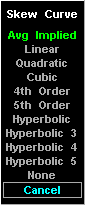
Selection
| Calculation
|
Avg Implied
| Average of implied volatilities on all input lines.
|
Linear
|
|
Quadratic
|
|
Cubic
|
|
4th Order
|
|
5th Order
|
|
Hyperbolic
|
|
Hyperbolic 3
|
|
Hyperbolic 4
|
|
Hyperbolic 5
|
|
Higher order polynomials provide greater accuracy, but they are more sensitive
to erratic volatilities in the input lines. Lower order polynomials create
smoother looking lines, but are less accurate. One difference between quadratic
and hyperbolic calculations is that quadratic calculations form an increasingly
sloped line as they approach infinity while hyperbolic calculations form a
straight line as they approach infinity.