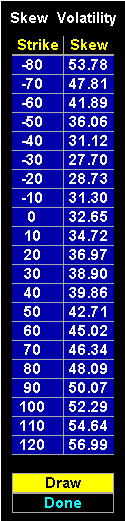
In the right column, you see the volatility for the respective strike as calculated by the current skew. You can edit these volatility values by clicking on them. This displays an entry box which enables you to enter a different volatility. Changing a volatility renders the value in cyan (light blue), which means the value has been edited and locked. A locked value will not change. To unlock the value, click on it with the left mouse key.
The Skew Volatility menu contains a limited range of option strikes; however, other strikes are available. To see these strikes, use the e and r keys, or use the arrow selections at the bottom of the window. The following tables summarize the content of the Volatility Skew Matrix:
Field Function
Strike Displays strikes relative to the Base Volatility Value.
Skew Displays the volatility of the respective strike calculated by the current skew.
Selection Function
Draw Draws the skew using the current values in the matrix.
Done Draws the skew and returns you to the Volatility Skew Parameters menu.