Choosing a Different Skew
You can change the volatility skew that applies to a given set of options. The skew you apply to set of options should be based on the options
’ underlying symbol root. Apart from this one caveat, skew application is open to any defined skew.
If you select the skew name in the Volatility Skews menu
’s Skew field, a list containing skews that are based on the underlying symbol root is displayed. From this list, you can choose an alternative skew to apply to the options.
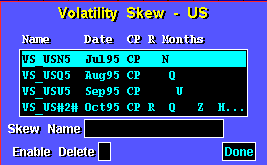
This list is a subset of list of skews in your database. It contains only those skews that share the options
’ underlying symbol root. For example, if you’re looking at a skew on a U. S. Treasury Bond, this menu will contain only skews that have been defined for the U. S. Treasury Bond. For additional information on the Skew List dialog box.
If you choose a skew that is different than the default skew, the skew name is displayed in cyan (light blue) in the Volatility Skew menu.
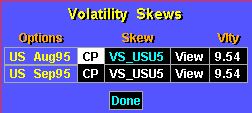
This color change indicates that an alternate skew is being applied. To restore the default, click on the cyan skew name.