The Sort dialog box enables you to arrange information in ascending or descending order based on five criteria:
![]()
![]() expiration date
expiration date
![]() strike price
strike price
![]() instrument type
instrument type
![]() transaction time
transaction time
If you are familiar with databases, think of these sort criteria as keys. You have five of them, and they enable you to rearrange the information in your menus quickly. The ability to rearrange information enables you to view the “positional aspects” of a strategy. Let’s take a closer look at the capabilities that sorting affords.
First, sorting enables you to arrange information by changing the
“pecking order” of the sort criteria. The pecking order, or criterion order, determines which criterion is sorted first, which is sorted second, and so on. Rearranging the criterion order changes the result of the sort.
You determine the criterion order by changing the value in the Sort Criterion field, and you determine whether the criterion is sorted ascending or descending by toggling the Reverse field.
The reverse field is a toggle. If the field contains no asterisk, ascending sort is active. If the Reverse field contains an asterisk, descending sort is active. All criterion are, by default, sorted ascending (no asterisk).
Selecting the value in the Sort Criterion field displays a menu that contains the five sort criteria. Selecting a different sort criterion from the menu changes the sort criterion order.
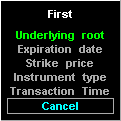
The following table summarizes these criteria and their sort characteristics: