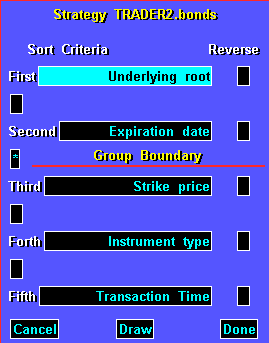Sorting Strategies
The Sort dialog box enables you to order option information the way you want
to see it. All book and strategy menus contain a Sort selection that displays the sort dialog box:
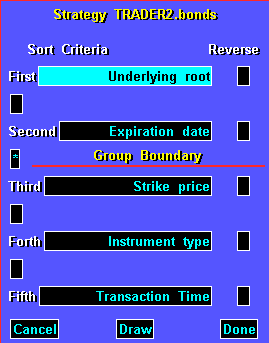
We will discuss the fields in the Sort dialog box in the following sections.
For now, note that the Sort dialog box contains the following selections:
Selection
| Function
|
Cancel
| Returns you to the Strategy menu.
|
Draw
| Sorts the positions in the Strategy menu based on the criteria you have set in
the Sort window.
|
Done
| Sorts the positions in the Strategy menu based on the criteria you have set in
the Sort window, and returns you to the Strategy menu.
|
The Sort dialog box enables you to do two things:

Arrange information within a strategy or group menu,
 Group strategy positions into different group menus.
Group strategy positions into different group menus.
You arrange information by ordering the sort criteria. You group information
by moving the Group Boundary marker.
Topics:
Arranging Information in Strategies
Grouping Information in Strategies