Options Fields in the Group Menu
The Group menu contains three sections:
![]()
![]() Underlying instrument positions
Underlying instrument positions
![]() Selections
Selections
The Options Positions section contains the following fields:
The Group menu contains three sections:
Options Fields in the Group Menu
![]()
![]() Underlying instrument positions
Underlying instrument positions
![]() Selections
Selections
| Field
| Function
|
| On
| Enables you to suppress an instrument. Suppressed instruments are ignored
when calculating the strategy line. This feature helps you see the performance of
a position as you build it. You can suppress one of the instruments and
redraw the chart quickly by toggling the instrument’s asterisk (*).
|
| Symbol
| Enables you to enter the symbol of an instrument you will use in a group.
|
| Qty
| Enables you to specify the number of contracts in the position. The quantity
for a short position begins with a minus sign (-).
|
| Price
| Enables you to specify the price at which you entered the position.
|
| Theor
or Current | Displays the current theoretical value of the instrument, or the current
market price of the instrument if the volatility type is implied.
|
| Field
| Function
|
Bate
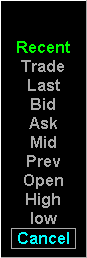
| Indicates the operative option price, or bate. This field is located at the
right side of the Theor field and has no actual heading. Clicking on the bate
character displays a menu that enables you to select the bate you want to use:
BATE Selection Function Recent Most recent price (trade or previous). Trade Most recent trade. Last Most recent last price (trade, bid, or ask). Bid Most recent bid. Ask Most recent ask. Mid Midpoint of bid and ask. Prev Previous day’s closing price. Open Today’s opening price. High Today’s high price. Low Today’s low price. |
| P/L
| Displays the profit or loss of the position.
|
| Strike
| Displays the exercise price, or strike price, of an option position.
|
| Xdays
| Displays the number of days to expiration.
|
| Vlty
| Displays the current volatility value.
|
| Del
| Deletes the respective instrument. This field has no heading. Selection is
protected.
|