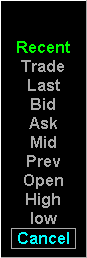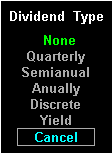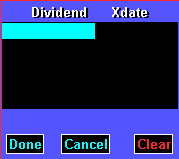Field
| Function
|
Symbol
| Displays the underlying instrument symbol. This field is automatically updated
by Aspen Graphics when you enter an option symbol in the option’s symbol field.
|
Market
| Displays the current market value of the underlying instrument.
|
Bate
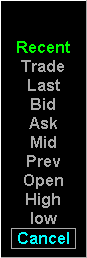
| Indicates the operative underlying price, or bate. This field is located at
the right side of the market field and has no actual heading. Clicking on the
bate character displays a menu that enables you to select the bate you want to use:
BATE Selection Function
Recent Most recent price (trade or previous).
Trade Most recent trade.
Last Most recent last price (trade, bid, or ask).
Bid Most recent bid.
Ask Most recent ask.
Mid Midpoint of bid and ask.
Prev Previous day’s closing price.
Open Today’s opening price.
High Today’s high price.
Low Today’s low price.
|
Dividend Type
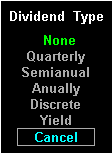
| The dividend type field has no label. It is only displayed if the underlying
instrument is an index or stock, and it appears next to the xDate (or Yield)
field. Selecting the Dividend Type field displays the Dividend Type menu.
Selecting an item from this menu enables you to define schedule on which
distributions occur.
Selection Function
None No dividends.
Quarterly Dividends occur quarterly. The last known dividend amount automatically
serves as the dividend amount for all future distributions.
Semiannual Dividends occur semi-annually. The last known dividend amount automatically
serves as the dividend amount for all future distributions.
Annual Dividends occur annually. The last known dividend amount automatically serves
as the dividend amount for all future distributions.
Discrete Only known dividends are included in the calculation. No assumptions are made
about future dividends.
Yield Annualized dividend yield.
|
Yield
| If the underlying instrument is an index or stock, the Yield field is
displayed to the left of the spread field. This field enables you to enter the
annualized dividend yield.
|
Div xDate
| Enables you to define the dividend amounts distribution dates. This field is
displayed only if the underlying instrument is an index or stock, and it is
displayed to the left of the spread field. Selecting this field displays the
Dividend menu, which enables you to enter dividend amounts and a distribution dates:
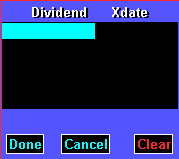
The first dividend amount and distribution date automatically passes to the
Div and xDate fields, respectively.
|
Spread
| This field is only active when a strategy consists of more than one group. For
non-master underlying instruments, the spread field indicates the price
difference between the underlying instrument and the master underlying instrument.
Selecting this field enables you to change the spread price between the slave
and the master. The spread value is represented in decimal.
|
Type
| Like the Spread field, this field is only active when a strategy consists of
more than one group. The Type field indicates, first, whether the underlying
instrument is the master or a slave, and second, if the underlying instrument is
a slave, which method is used to define its relationship with the master.
Selecting the field displays the Spread Type menu.
|