Rescaling a Volatility Skew
A volatility skew window is equipped with several x and y axis rescaling functions. These functions are accessible in the Rescaling menu. To display the Rescale menu, select Rescale from the Vlty Skew menu.
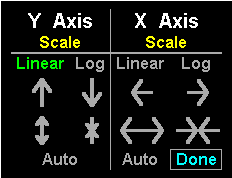
A volatility skew window is equipped with several x and y axis rescaling
functions. These functions are accessible in the Rescaling menu. To display the
Rescale menu, select Rescale from the Vlty Skew menu.
Rescaling a Volatility Skew
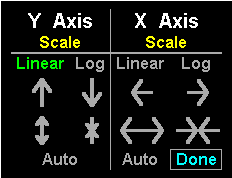
| Y Axis Selection
| Function
|
| Linear
| Renders the y axis in linear scaling.
|
| Log
| Renders the y axis in logarithmic scaling.
|
|
| Scrolls the y axis up.
|
|
| Scrolls the y axis down.
|
|
| Expands the y axis.
|
|
| Compresses the y axis.
|
| Auto
| Returns the y axis to default scaling.
|
| X Axis Selection
| Function
|
| Linear
| Renders the x axis in linear scaling.
|
| Log
| Renders the x axis in logarithmic scaling.
|
|
| Shifts the x axis left.
|
|
| Shifts the x axis right.
|
|
| Expands the x axis.
|
|
| Compresses the x axis.
|
| Auto
| Returns the x axis to default scaling.
|
| Done
| Returns you to the active volatility skew window.
|