Where position mode displays the strategy as a list of instruments that comprise the strategy, group mode displays the strategy as a list of “position groups” according to its group sorting criteria (see, Sorting Strategies, page 39):
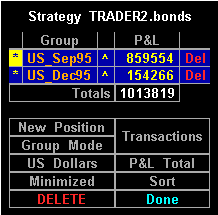
By default, the group sorting criteria create a group of positions that have a common underlying price and expiration. Notice that the pertinent information about the group is apparent in the name displayed in the Group field. For example, in the figure above, the name US_Sep95 indicates the group consists of September 95 US Treasury Bond futures and options. Selecting the name displays the Group menu, which contains the instruments that comprise the group:
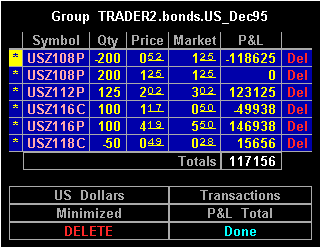
All the views available in the strategy menu are available at the group level. In fact, the group menu is essentially the strategy menu in position mode, but it displays only a subset of the complete strategy.