The Minimized/Maximized toggle changes the number of fields in the strategy menu. By default, the strategy menu is displayed in minimized view. If the menu is in the P&L Total mode, selecting this toggle has no effect; however, if the menu is in P&L Total mode, the menu’s table expands:
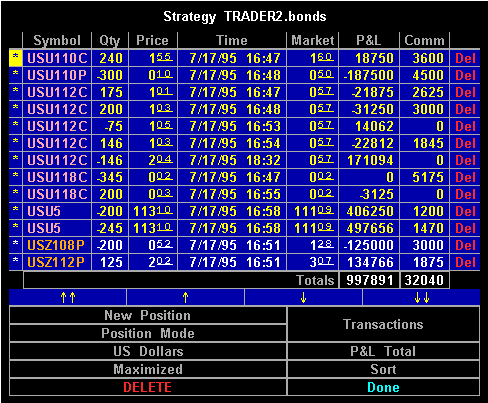
When you display the strategy menu in maximized view, the following fields are added to the fields available in minimized view.