The Option Books Menu governs your options books:
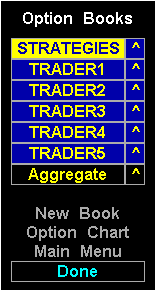
To display the Option Books menu, enter the .BOOK command, or select Option Books from the Option Chart menu. The Option Books menu contains the following selections:
The Option Books Menu
To display the Option Books menu, enter the .BOOK command, or select Option Books from the Option Chart menu. The Option Books menu contains the following
selections:
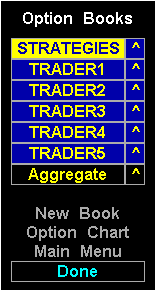
| Selection
| Function
|
| Option Books
| Each defined option book appears at the top of the Option Books menu. If no
books exist, the menu appears as shown in the figure above.
|
| Aggregate
| Creates an aggregate book based on all the strategies in all defined books.
|
| New Book
| Displays the New Book Prompt so that you can name and create a new book.
|
| Option Chart
| Displays a default Option Chart window.
|
| Main Menu
| Displays the Main Menu.
|
| Done
| Returns you to the active window.
|
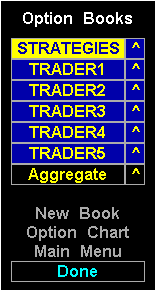
| In this Option Books menu, there are seven books. The selections for each
book are split into two columns. The first column contains the Book names. Here,
the books are named Strategies, and Trader1 through Trader7. You can name a
book using any name you want—you should avoid Aspen commands, reserved words, and instrument symbols. The
second column contains a caret (^). You will see the caret character in most
of the book menus. Clicking on the caret (here and elsewhere) creates a
drag-and-drop window that enables you to place the book in option chart windows and
quote windows. Use this example to familiarize yourself with the appearance of
the book menu when one or more books have been defined.
|