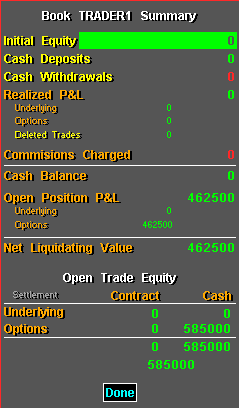Data
| Sub-Category
| Meaning
|
Realized P&L
| Underlying
| Profit from closed positions involving underlying instruments.
|
| Options
| Profit from closed positions involving options.
|
| Deleted Trades
| Profits from closed positions that have been deleted. Normally, you will not
have to change this value. Once a closed trade has been deleted, this is the
only record of the profit and loss from the trades you deleted.
|
Commissions Charged
| NA
| Total commissions charged. Commissions charged are those commissions which
you have paid; this value is dependent on the commissions type you apply to
options, futures, stocks, and other instruments (see, Commissions, page 13).
|
Cash Balance
| NA
| Indicates the amount of cash available in the account. Cash Balance is the
sum of Initial Equity, Cash Deposits, and Realized Profit and Loss, less Cash
Withdrawals.
|
Open Position P&L
| Underlying
| Indicates the amount of profit in all open positions in underlying
instruments. This value indicates what your profit would be if you closed all open
positions right now.
|
| Options
| Indicates the amount of profit in all open positions in options. This value
indicates what your profit would be if you closed all open positions right now.
|
Net Liquidating Value
| NA
| NLV is the sum of your Cash Balance and your Open Profit and Loss.
|
Open Trade Equity
| Underlying
| The value in the contract field indicates the value of positions in underlying
instruments that have a settlement behavior like that of futures contracts
(where cash up-front is not required). By contrast the value in the cash field
indicates the value of positions in underlying instruments that require cash up
front (i.e., stocks).
|
| Options
| The value in the contract field indicates the value of positions in options
that have a settlement behavior like that of futures contracts (where cash
up-front is not required). By contrast the value in the cash field indicates the
value of positions in options that require cash up front.
|
Totals
| NA
| Indicates total contract and cash values for underlying instruments and
options.
|