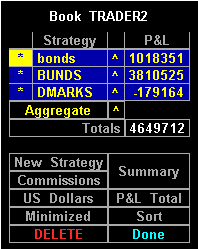Selection
| Function
|
New Strategy
| Displays the New Strategy prompt.
|
P&L Total
| Indicates the state in which Book Menu is currently displayed. Toggling this
selection changes the view between P&L Total and P&L Today views.
|
Summary
| Displays the portfolio summary dialog box.
|
Minimized
| Indicates the state in which the Book menu is displayed. Toggling this
selection changes the view between minimized and maximized views.
|
Commissions
| Displays the Commissions dialog box.
|
US Dollars
| Indicates which monetary unit the book employs to calculate portfolio
balances. Selecting the words in this field displays the currency menu, which enables
you to select an alternate currency.
|
Aggregate
| Creates a strategy containing all the defined strategies in the book.
|
DELETE
| This selection is protected. Double-clicking on this selection deletes the
book.
|
Sort
| Displays the Sort dialog box for this book.
|
Done
| Returns you to the Option Books menu.
|