You can change most option quotes for projecting the outcome of a position. There are two ways to edit option quotes:
![]() Through the Parameters Menus
Through the Parameters Menus
![]() Using a quote window
Using a quote window
Generally, you have four levels of control over options quotes:
1. Option Governs values of a particular option.
2. Underlying Governs values of all options on the underlying instrument.
3. Quote Governs the active quote window.
4. Global Governs all quote windows.
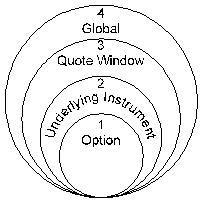
This Venn diagram gives you a notion of how the control system works. Global parameters encompass quote window parameters, which encompass underlying instrument parameters, which encompass individual option parameters.
This control is available through the following conventions: