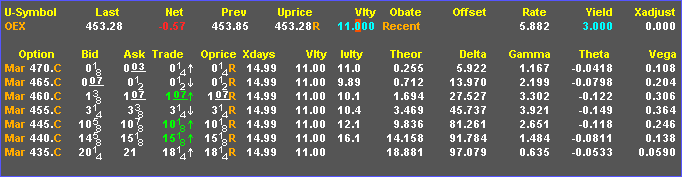Volatility is an example of a value you can change on the underlying instrument level. It is also an example of a field that does not always contain a value. If the system shows no volatility value, you can create one. Before you do this, make sure the option volatilities are not locked (if they are, display the Quote Menu and select Unlock Volatility). Also, make sure the window is in Edit Mode. Then, follow these steps:
1. Double-click on the underlying instrument
’s Volatility (Vlty) field.Initially, a value may be absent, but you can double-click on the field anyway. When you do, an entry box displays.
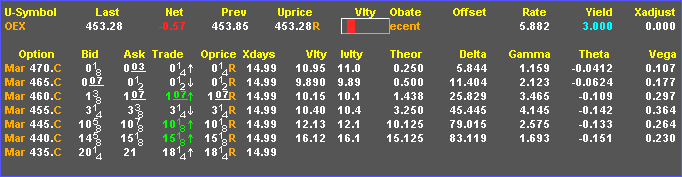
2. Type a volatility.
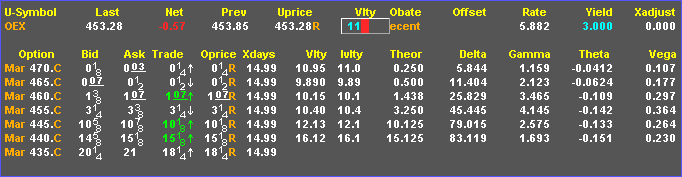
3. Press
b.All volatility values (for the underlying and all options) change to the value you specify, in this case, 11. Because volatility plays a role in the pricing model, the Greeks change as well.