Strike prices are sent down as a part of each option symbol. The strike portion of an option symbol is three or four numeric characters, like the 445 in SPU445C, or SPU4C445. For some options, these three numeric characters do not accurately indicate the strike price. The decimal may be in the wrong place, or the last character might represent the numerator of a fraction.
Aspen Systems adjusts the strike units on such options by multiplying the strike by one of the following numbers:
100
10
1
0.1
0.01
0.001
0.0001
You can adjust an option symbol
’s strike units using the Symbol Listing menu. Most futures and options symbols have correct strike units. If you find a symbol that has incorrect strike units, use the Symbol Listing menu to correct it. The symbols appear in alphabetical order.
To adjust an option
’s strike units, follow these steps:
1. Display the Symbol Listing menu.
![]() Select Symbol List from the Maintenance Menu.
Select Symbol List from the Maintenance Menu.
![]() Enter the .SYMB command.
Enter the .SYMB command.
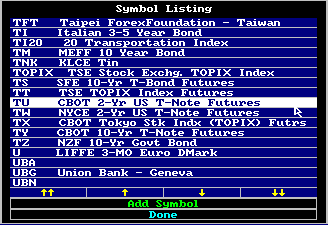
2. Find the symbol that requires adjusted strike units.
![]() Press
Press
![]() Click on to scroll down.
Click on to scroll down.
3. Select the symbol.
![]() Highlight the symbol and press
Highlight the symbol and press
![]() Click the left mouse key on the symbol.
Click the left mouse key on the symbol.
The future or option symbol is displayed in the Edit Symbol menu.
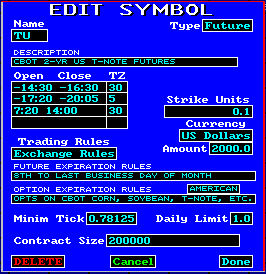
4. Select the Strike Units field.
![]() Highlight the field and press
Highlight the field and press
![]() Click the left mouse key on the field.
Click the left mouse key on the field.
The Strike Units menu is displayed.
5. Select the multiplier necessary to correct the option
’s strikes.
![]() Highlight the multiplier and press
Highlight the multiplier and press
![]() Click the left mouse key on the multiplier.
Click the left mouse key on the multiplier.
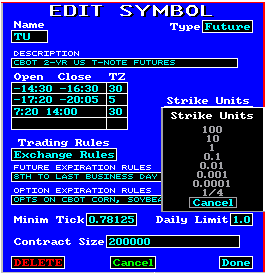
The Strike Units menu disappears and the Edit Symbol window is displayed.
6. Select Done.
The Symbol Listing menu is displayed.
7. Select Done.