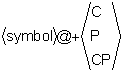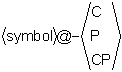The Omacro page gives you examples of uses for the option expansion macro.
The expansion macro is an @ sign. You can use the macro in place of the expiration, in place of the strike, or in place of both the expiration and the strike. All Aspen Systems expects is a symbol root, one or two expansion macros, and an option type specifier.
You supply a specific option root, like SP, OEX, or HXK. You follow the symbol root with one or two macros. If you use one macro, Aspen Systems assumes you are specifying a list of all option strikes in the near month expiration. If you use two expansion macros, Aspen Systems assumes you want a list of all option strikes in all expirations. Finally, you include an option type specifier, C for calls, P for puts, or CP for both calls and puts. The expansion macro tells Aspen Systems to list all the option symbols that satisfy the syntactical elements you specify. Let
’s take a closer look at this.
Listing Options
In the following symbol, the elements are the symbol root (SP), the macro (@), and the call symbol (C):
SP@C
If you enter this symbol, Aspen Systems returns a list of all the call options on the S & P 500 Index future.
The expansion macro enables you to list all the options that satisfy particular elements in an option symbol. The expansion macro enables you to forget about the particulars of the symbol, like the specific expiration codes and strike codes. As you begin using macros, try the following examples.
Listing Options of all Expirations
To view all calls and puts from all expiration months, use the following syntax:
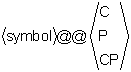
To view all S & P calls from all expiration months, enter
SP@@C
where SP is the symbol root, the first @ specifies a list of all expiration months, the second @ specifies a list of all strikes, and C specifies calls.
Using this same syntax, you can also view calls and puts with the expansion macro by entering CP after the @. You can only use CP with the expansion macro. For example, to view all S & P calls and puts from the all expiration months, you would type SP@@CP and press
b. Your Omacro page contains many of these examples. Additional examples are available on your Omacro1 page.
Listing Options for a Specific Expiration
To view all calls and puts from a particular out-month, use the following syntax:
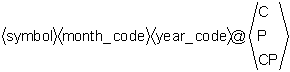
To view all S & P calls for the September expiration, enter
SPU5@C
where SP is the symbol root, U specifies September, 5 specifies 1995, the @ specifies a list of all strikes, and C specifies calls.
Limiting Expansion
If you use large fonts in your quote windows, you may find listing all options with the expansion macro is not useful because of space constraints. In such circumstances, you can get around these constraints by using an expansion macro delimiter. A macro delimiter enables you to specify the length of the listing produced by the macro. For example, you can limit expansion as follows:
SP@C5
This delimited macro lists the five options closest to the money in the lead month contract. Basically, this macro says,
“list S&P options on the lead-month contract, but limit the list the five closest-to-the-money strikes.”
Modifying the Strike
You can use strike modifiers with the expansion macro to list the strikes you want. When used with the expansion macro, a strike modifier enables you to list options with a particular relationship to the at-the-money strike. The syntax for the strike modifier is as follows:
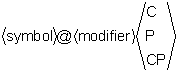
As with any symbol, you must supply the symbol root. A modifier is either a plus sign (+) or a minus sign (-). The plus sign signifies in-the-money while the minus sign means out-of-the-money. Optionally, you can include a number to specify the number of strikes in or out of the money, as shown in the following table: