Make Sure Remote Access (RAS) is Installed
Make sure that Remote Access (RAS) is installed on the NT 3.51 workstation you wish to use as the RAS server. To do this, follow these steps:
1. In Program Manager, open the Main program group.
2. In the Main program group, open Control Panel.
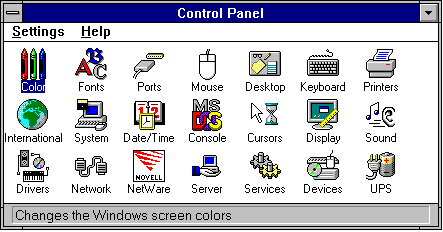
3. In the Control Panel, open the Services icon.
This displays the Services window:
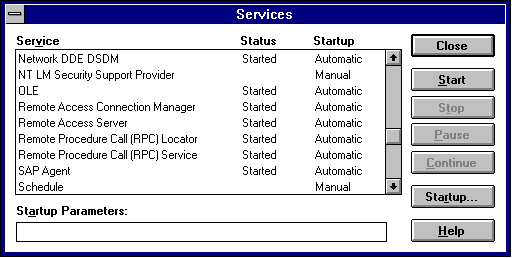
Services are listed alphabetically. If a Remote Access is installed, you will see it in the list.
If RAS is not installed, you must install it; follow the directions in
Install Remote Access. If RAS is installed, skip the next section and follow the instructions in the section titled, Configure_Remote_Access_TCP_IP_351.