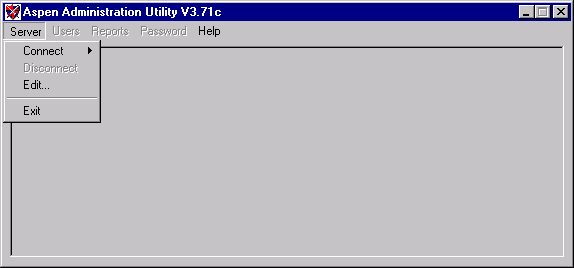
Selecting Server initially offers the following commands: Connect, Edit and Exit. Disconnect is unavailable until you are connected to a server.
Drag the mouse over Connect and the list of available IPX Aspen servers is displayed. Select a server name to Connect.
Servers with IPX addresses appear in the server drop-down list box automatically. To add TCP/IP servers to the drop-down list, select Edit to display the Edit Servers Dialog.
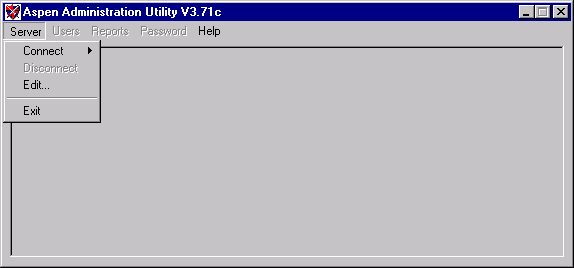
Related Topics: