Strategy Menus
If you select New Strategy or a strategy from the Option Chart menu, the Strategy menu is displayed. The menu’s title informs you which strategy you have selected from the Option Chart menu.
If you selected New Strategy from the Option Chart menu, a new strategy is created, and its strategy menu is displayed. A new strategy
’s title is, by default, a unique strategy number. The system titles strategies using the letter S and a unique number, i.e., S1, S2, and so on. By default, a new strategy’s number is incremented one whole number greater than the strategy with the highest “S unique_number” title. (You can change a strategy’s title in the Strategy Parameters menu) If no strategies exist, choosing New Strategy from the Options Menu creates Strategy S1 and displays its strategy menu, as shown in the following figure:
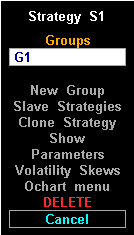
If you select a defined strategy from the Option Chart menu, the strategy loads and the Strategy Menu for the selected strategy is displayed. Remember, you can always look at a Strategy Menu’s title to verify which strategy you are using.
The number of selections in a Strategy menu depends on the number of options groups, or positions, you have created in the strategy. A new strategy lacks option groups, so the menu contains six selections, as shown in the figure above. (As you create groups, they become selections displayed in the Strategy Menu between the menu title and the New Group selection.)