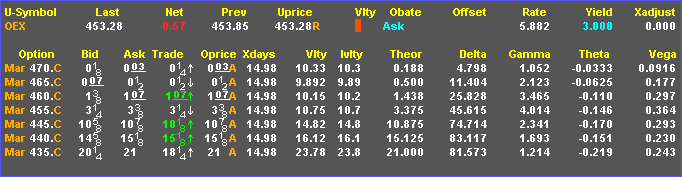You can change option BATEs at the underlying instrument level. To do this, you must place an OBATE code in the underlying section of a quote window, as we have done in our example window.
As you may have already concluded, you can change the option BATE globally by displaying the Global Option Parameters menu, clicking on the option Bate field, and selecting the BATE you want. Similarly, you can change the option BATE at the quote window level using the Quote Option Parameters menu.
You can also change the option BATE at the underlying level by including an OBATE field in the underlying instrument section of an option quote window. Changing the option BATE at the underlying level changes all options that are based on the underlying instrument. In our example window, all options are based on the underlying instrument. However, you can build a window with more than one underlying instrument. In such a window, changing the option bate on one of the underlying instruments would only affect the options based on that instrument.
To change the option BATE at the underlying instrument level, follow these steps:
1. Double-click on the OBATE value.
The Obate menu displays.
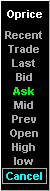
2. Select the BATE you want.
Values in the quote window change because a different option price has been
passed to the pricing model to calculate implied volatility.