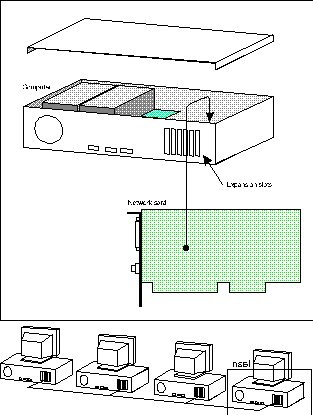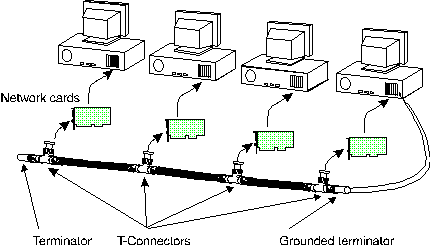
AspeNet Overview
Currently, AspeNet Servers communicate with AspeNet Workstations using two
different protocols: TCP/IP and MCP/IPX. Both protocols actually consist of a
suite of protocols and sub-protocols. Before we get too concerned with such
nuances, let’s take a brief look at the evolution of AspeNet network protocols.
AspeNet releases prior to v3.00 made exclusive use of IPX/SPX. Novell, Inc.
created this protocol in the early 1980's as a derivative of the XNS (Xerox
Network System) protocol suite. IPX is currently in use world-wide, especially in
corporate environments.
In 1995, Aspen Research Group released AspeNet version 3.00. This product
contained a newly developed protocol, the Message Control Protocol (MCP). Aspen
Research designed MCP to be a faster, more flexible alternative to Novell's
Sequenced Packet Exchange (SPX) protocol. MCP combined new research in client/server
information flow with proven concepts developed by Xerox's Sequenced Packet
Protocol (SPP) and the U.S. government-originated Transmission Control Protocol
(TCP). MCP replaced the use of SPX in AspeNet version 3.00.
In 1996, beginning with v3.01, AspeNet Servers and Workstations were equipped
to communicate using TCP/IP, MCP/IPX, or both simultaneously. The TCP/IP
protocol suite, also known as the “internet protocol suite,” was created in the
mid-1970s by the Defense Advanced Research Projects Agency (DARPA). By the early
1980s, TCP/IP was available to most universities and major research institutions.
It continued to evolve without standard, and, as a result, some of the protocol
definitions are over-complicated or obsolete, and therefore often ignored by
vendors that develop TCP/IP system software. Fortunately, the basic principles
are sound, and a practical set of standards has emerged, allowing widespread
compatibility on nearly all computer hardware and operating systems. Recently, the
use of TCP/IP has increased dramatically in the world of corporate and
personal computing due to the success of the internet.
Either protocol, MCP/IPX or TCP/IP, provides roughly equivalent performance
(with a slight edge to MCP/IPX); the decision of which to use is largely an
administrative one, driven by issues like cost, availability, administration, and
compatibility with existing infrastructure, to name a few.
“TCP” stands for Transmission Control Protocol. The main objective of TCP is to create a reliable, well-ordered information
exchange between two computers without losing or duplicating data. This
information exchange formed by TCP between any two machines (or, more accurately, any
two software processes) is known as a “connection” or “virtual circuit.”
“MCP” stands for Message Control Protocol. Its main objective is the same as TCP’s. The primary difference is that MCP
controls information flow, sequencing, and delivery verification on a
packet-by-packet basis (a “packet” being the basic unit of data transmitted on a
network) rather than on a byte-by-byte basis. While MCP treats application data as
discreet logical records, TCP treats application data as a stream of bytes having
no logical boundaries. Aspen Research Group, Ltd. developed MCP to provide a
fast, reliable, and efficient transport service well-suited to the rapid message
exchange that typifies computer assisted trading.
TCP and MCP oversee the flow of information between connected computers,
taking steps to ensure that all information sent is received in its original form.
To do this, TCP relies on the Internet Protocol (IP) layer to send and receive
information in discreet units called “TCP datagrams.” By contrast, MCP relies on
the Internet Packet Exchange (IPX) protocol layer to send and receive
information in “IPX datagrams.” Both IP and IPX are responsible to direct their own
kind of datagrams from one machine to another (though neither can guarantee a
datagram will not be lost along the way due to network failure or congestion).
IP and IPX view each datagram independently from all others, caring neither
for its content nor its relationship to other datagrams. TCP and MCP see a
larger picture” of ordered information, but care only about reliably transporting
the information from one connection endpoint another. Only the applications which
send and receive the information see the “big picture” and know the purpose or
meaning of the information.
Data transmitted across a network medium are encapsulated within structures
called frames. Each type of physical network (e.g., Ethernet, Token-Ring) has its
own set of one or more frame types. Each frame type provides a means to
identify the beginning and end of a data transmission. Most network drivers are able
to recognize and use several frame types at the same time.
In terms of organized data, “packet” is often used to describe an IP or IPX
datagram. It is also common to use “packet” to describe datagram size because
network layer protocols (such as IP and IPX) determine datagram size (as reported
by the hardware driver). This relationship perpetuates the general use of the
term “packet.”
Application (AspeNet Server)
When an application originates a message, it is processed by transport
protocols and passed down to the network protocol in the form of packets. The network
protocol in turn requests the network adapter drivers send appropriate frames
of data across the physical network to the intended recipient's machine (or, if
the recipient is not connected to the same physical network, to a router
machine that forwards the packet to the recipient’s physical network). Once these
packets hit the physical network, they make their way to the target machine.
Once received by the target machine, the network adapter and adapter driver
sends the message in frames to the appropriate network protocol. The network
protocol converts the frames to packets and sends the packets to the appropriate
transport protocol. The transport protocol then orders and reassembles the
packets into a complete message for delivery to the receiving application.
The configuration on the computer that originates a message must be identical
to the configuration of the computer that receives the message. That is, a
workstation using TCP/IP protocols cannot communicate with a Server that is using
only MCP/IPX, and vice versa. However, it is possible to configure a Server with both TCP/IP and MCP/IPX,
allowing workstations to communicate with it using either protocol.
At the driver level, any two machines that are connected to the same physical
LAN segment must recognize and use the same frame types. Typically, all
machines on a network segment are configured to use the frame type of a particular
protocol. During configuration, then, one of your first tasks is to associate (or
bind”) a computer to the frame type of the protocol you will be using.
The following table identifies industry-standard frame types for IP and IPX
protocols on the Ethernet and Token-Ring networks:
Transport Protocol (TCP or MCP)
Network Protocol (IP or IPX)
Network Adapter Driver (NE2000.COM)
Network Adapter & Medium (NE2000 Adapter & Wiring)
|
| IP
| IPX
|
| Ethernet
| Ethernet_II
| Ethernet_802.2
Ethernet_802.3 Ethernet_II Ethernet_SNAP |
|
|
|
|
| Token-Ring
| Token-Ring_SNAP
| Token-Ring
Token-Ring_SNAP |
Network cable connects your server(s) and workstations together. All computers (server(s) and workstations) should be turned off before connecting or disconnecting network cabling. Be careful not to crimp network cable, damage its insulation, or run the cable near heat sources, fluorescent light fixtures, heavy industrial machinery, or office machinery. Some of the more common types of network cabling include:
Thin Ethernet
Twisted-Pair Ethernet
10 Base T
Thin Ethernet
Thin-ethernet cable is coaxial cable. At each computer on the network, the coaxial cable plugs into a T-connector. A T-connector has three connections, one of which plugs into a network card in the computer; the others allow you to continue or terminate the network. To continue the network, you connect another segment of coaxial cable to the open plug on the T-connector and run the cable to another computer. To terminate the network, you connect a grounded or a conventional 50
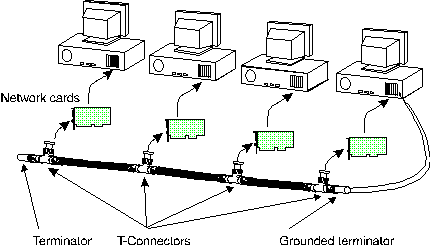
Twisted Pair and 10 Base T Cabling
Twisted Pair (also known as Twisted Pair Ethernet) and 10 Base T network cabling are essentially the same. Both look like the cable that runs from your telephone to the wall jack. The difference is, these network cables have eight wires, so their jacks (RJ-45 jacks) are larger than their telephone counterparts (RJ-11).
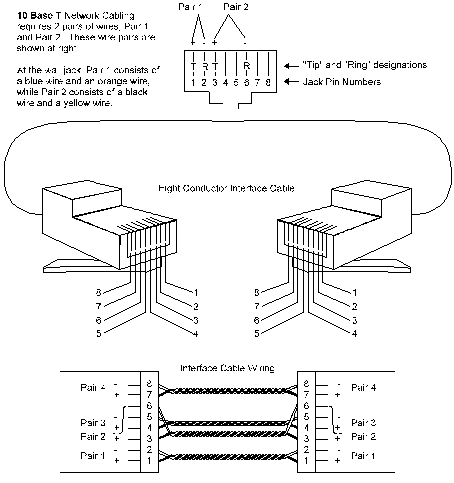
Network Cards
AspeNet works with most network cards as long as they support IPX and TCP/IP. Please read the installation instructions that come with the cards you purchase for information on installing the cards in your computers. Additionally, you should read the instructions on configuring your network cards.