This guide explains how to configure AspeNet networks. AspeNet server and workstation software, and equipping a computer with network cards and cabling is not covered in this guide. Instead, this guide focuses on the “network stack,” the suite of drivers and protocols that allow AspeNet computers to communicate.
AspeNet works exclusively with Novell products. A Novell network is not required, but Novell network support software, products that create the network stack, are. You can use any of the following products to create network stacks on your AspeNet computers:
![]() Novell’s 16-bit NetWare Client and 16-bit Transport
Novell’s 16-bit NetWare Client and 16-bit Transport
![]() Novell’s 32-bit NetWare Client and 32-bit Transport
Novell’s 32-bit NetWare Client and 32-bit Transport
![]() Novell’s LAN Workplace 5
Novell’s LAN Workplace 5
These products enable you to create the “stack” necessary to make your AspeNet workstations and servers communicate. To give you an idea about the focus of this document, the following diagram depicts the “stack”:
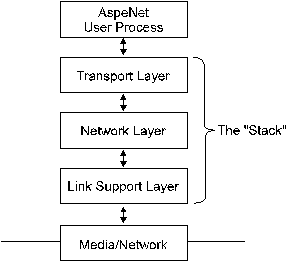
This guide is broken down into four sections: