Configure Remote Access
To configure RAS, follow these steps:
1. Open the Remote Access Service program group.
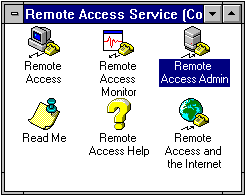
2. Open the Remote Access Admin icon.
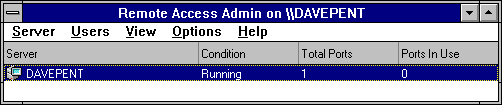
3.
You should see the Remote Access Server name in the Server field, and the word “running” in the Condition field.4. On the command line, open the Users menu and select Permissions.
This displays the Remote Access Permissions window.
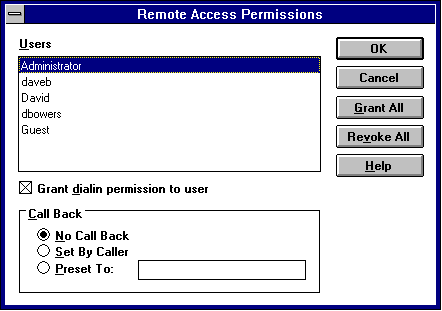
In the Users list, select the user you want to grant dial in permission. Then, select the Grant dialing permission to user box. (You can grant dial in permission to as many users in the list as you would like).
5. Select OK.
This closes the Remote Access Permissions window.
6. Close the Remote Access Admin window.
Your RAS Server is now equipped to answer calls.