Connect to the RAS Server
To connect to the RAS Server, follow these steps:
1. Click the Remote Access Group
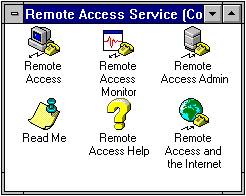
2. Click the Remote Access Icon
This opens the Remote Access window.
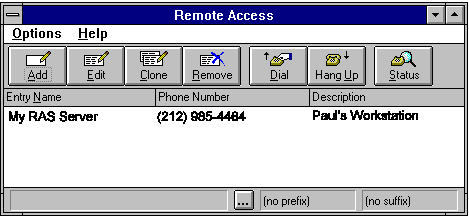
3.
Select the RAS Server you want to dial (i.e., the My RAS Server entry in the figure above).4. Select the Dial button.
The Remote Access displays information about the connection attempt.
Once the RAS connection is complete, you are ready to launch Aspen on your RAS Client.