To set up an NT 4.0 workstation as a RAS Server, first ensure that remote access is installed. To do this, follow these steps.
1. Open the Start menu.
2. Select Settings.
3. Select Control Panel.
This displays the Control Panel.
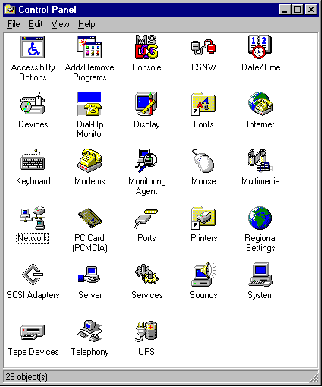
4. Double-Click on the Network icon.

This displays the Network dialog box:
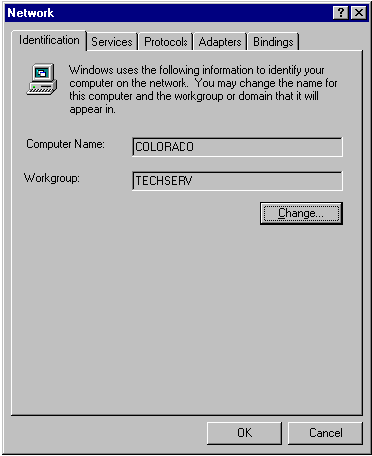
5. Click on the Services tab.
This displays a list of installed network services.
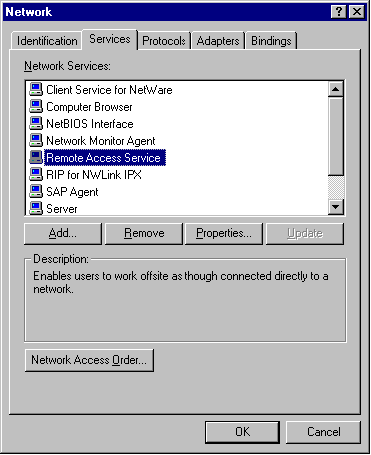
If Remote Access is not installed, select Add… and install it. The proceed with the instructions in the next section. If Remote Access is installed, continue with the instructions in the next section.