In Windows 95, remote access works best using Dial-Up Networking. To determine whether Dial-Up Networking is installed on your Windows 95 client, open the My Computer icon on the desk top. If Dial-Up Networking is installed, you will see a Dial-Up Networking folder in My Computer, as shown in the figure below:
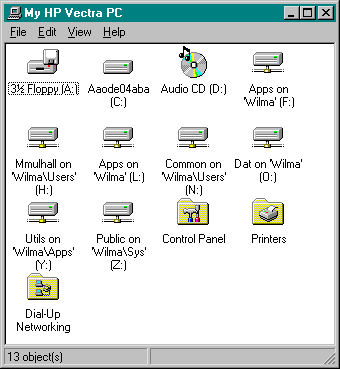
If Dial-Up Networking is not installed, you need to install it. Consult Windows 95 Help for information on installing Dial-Up Networking.
Once you have verified the existence of Dial-Up Networking on your client computer, you are ready to set up a new connection with your RAS Server.