Quote windows are controlled using the Quote Menu. When you subscribe to Basic Options or Aspen Options, additional selections appear in the Quotes Menu:
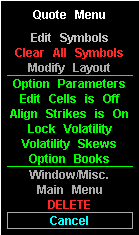
The additional selections appear between the horizontal lines in the menu, as shown in the figure above. These functions are summarized in the following table.