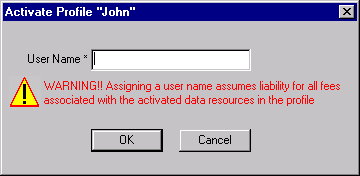
Activating an entitlement profile binds a user login name to it. Once the user is "bound" to the data entitlements contained in the profile, the profile is "activated".
From the User Entitlement Profile Dialog, select the profile to activate.
From the User Entitlement Profile Dialog, select Activate. The Activate Profile dialog box appears. Notice that the dialog box contains the profile name as part of its heading.
Enter a User Name into the field and click OK to confirm, or Cancel to cancel the activation and return to the User Entitlement Profile dialog. The number of activated profiles at the bottom of the Entitlement Profile Dialog box will increase by one.
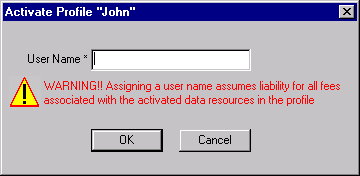
Activating:
Binds a user login name to a particular entitlement profile.
Allows the user to access only the entitled information from the server.
Begins the reporting and billing process for that profile.
 Warning! once an entitlement profile is activated, you will
be charged for all fee-liable resources contained in that profile.
Warning! once an entitlement profile is activated, you will
be charged for all fee-liable resources contained in that profile.
Related Topics: