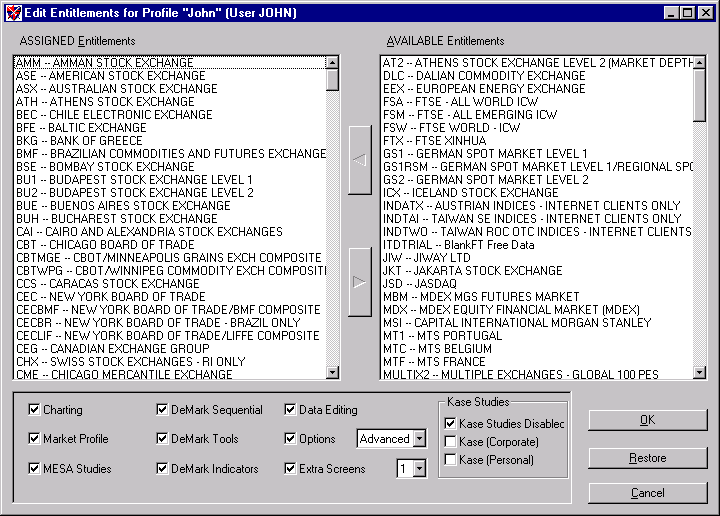
The Edit Entitlements dialog allows you to adjust the exchange entitlements and Aspen Graphics features assigned to a particular user entitlement profile.
For more information on a particular field available from this dialog, click on it with your left mouse key.
Efficiency Tip: See Entitlement Editing Power Keys for quick navigation ideas.
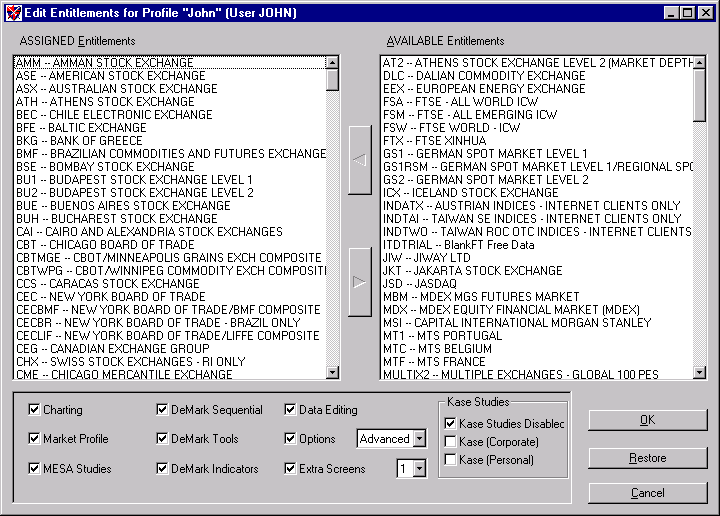
Click on an Available Entitlement (in the right column) to select.
Click on the Assign arrow pointing to the left. This will move the entitlement title to the left column, thus Assigning the entitlement. (Entitlements may be removed by selecting them from the Assigned column and moving them to the Available column.)
Click OK to confirm the change
Select the white check box beside the feature you want to add or remove. (Checked features are selected.)
Click OK to confirm the change.
Click Cancel to cancel your changes and return to the User Entitlement Profile dialog.
Related Topics: