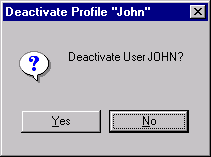
From the User Entitlement Profiles dialog box, select the user login name and entitlement profile you wish to deactivate.
Select Deactivate Profile.
The Deactivate Profile dialog box appears.
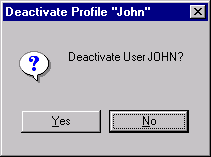
Select Yes to deactivate the profile, or No to cancel and return to the User Entitlement Profile dialog box.
After selecting Yes, the profile is deactivated and the number of activated profiles in the User Entitlement Profile dialog box decreases by one. However, deactivating an entitlement profile does not remove it from the Aspen server. The profile is still intact and remains a selection on the User Entitlement Profile dialog. To completely delete a profile from the Aspen server, select Remove Profile from the User Entitlement Profile Dialog.
 Warning! even though
no one is using the entitlements contained in the deactivated profile,
depending on your data vendorís billing cycles and policies you could
be billed for the profileís entitlements as if they had been used for
a complete month or quarter. An Individual Profile Audit History report
may help resolve this type of billing dispute.
Warning! even though
no one is using the entitlements contained in the deactivated profile,
depending on your data vendorís billing cycles and policies you could
be billed for the profileís entitlements as if they had been used for
a complete month or quarter. An Individual Profile Audit History report
may help resolve this type of billing dispute.
Related Topics: