Hot Keys
Assign the windows, pages or commands that you use frequently to Hot Keys to make them easier to use.
(Hot Keys are sometimes also referred to as Function- or F-Keys)
Select Tools from the menubar, and then Hot Keys…
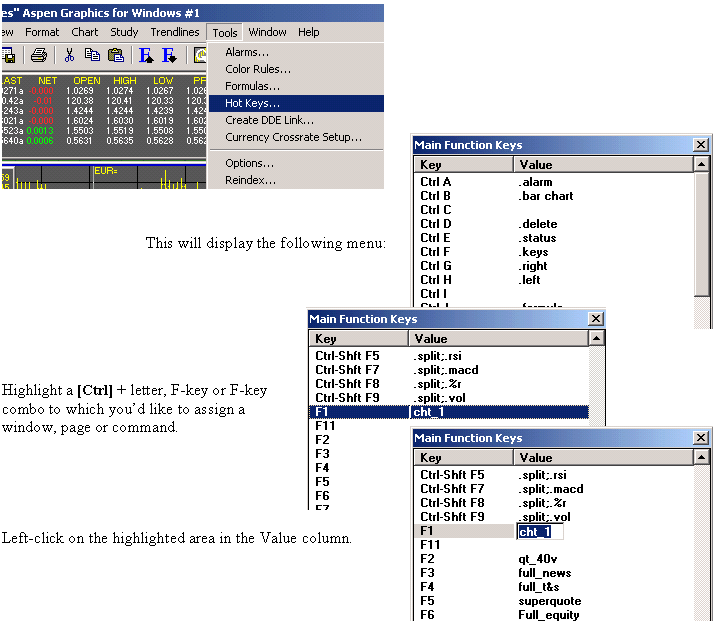
Assigning Windows & Pages: Make sure you have first saved the window or page (see “Saving Your Work”, above). Type the name of the window or page exactly as it is saved in its folder, press [Enter] and close the Main Function Keys menu.
Assigning Commands: Type the Aspen command or string of Aspen commands. Preface each command with a period and separate multiple commands with a semicolon ( ; ) as in the example for Ctrl-Shft F5 above.
Then press [Enter] and close the Main Function Keys menu.