Quotes
You can customize Aspen quote windows to display a wide variety of data, including study values and the values of your own custom indicators. It’s easier, however, to start with one of our pre-formatted quote windows or quote pages.
For a quoteboard, select File from the menubar, then select Open Page…, choose the Templates tab and select the page called Quotes. This is what the quoteboard looks like:
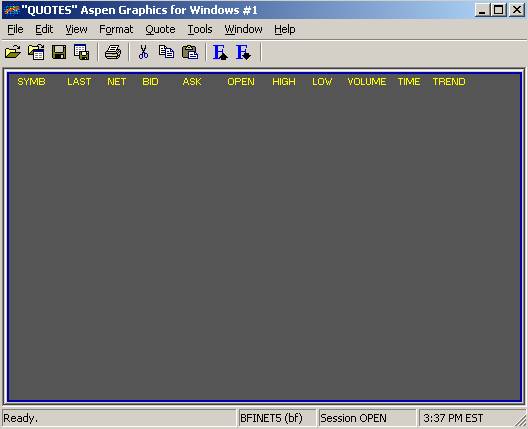
Enter a Symbol Left-click under the Symbol, type a symbol and press [Enter].
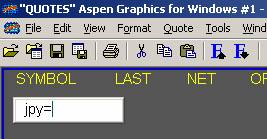
Once you type in a symbol and press the [Enter] key, the symbol entry box will move down to the next row.
Sometimes it’s preferable to skip a line when entering symbol, as when you want a visual break between different commodities.
You can press the down arrow on your keyboard to skip a row,
or press the [Enter] key again.
Tip! Use
the # and @ Macros
to make your charts and quote pages maintenance-free!
The advantage of using macros over the full contract symbols
is that
macros automatically rollover at expiration;
specific symbols do not.
|
symbol root # specifies a particular contract month Example: · CL# will always show front (prompt) month of NYMEX crude oil; rollover is at expiration. · CL#1 will show the first month out of crude oil |
symbol root@ returns all currently trading contracts Example: · CL@ will show all crude oil contracts currently trading. · CL@12 will show the front 12 months of crude oil (i.e. a “rolling” 12 months) |