Saving Your Work
When you want to save something you’ve created, you have the choice to save it as a window or as a page.
Select ![]() or File / Save Window if you’ve
created/modified a single window such as a chart or quote window, possibly for use
in future screen layouts.
or File / Save Window if you’ve
created/modified a single window such as a chart or quote window, possibly for use
in future screen layouts.
Select ![]() or File / Save Page if you’ve created/modified
a screen layout. If you have been working with multiple windows and would like
to retrieve them together as a complete screen layout, choose to save your work
as a page.
or File / Save Page if you’ve created/modified
a screen layout. If you have been working with multiple windows and would like
to retrieve them together as a complete screen layout, choose to save your work
as a page.
When you save a window or page you will be prompted to give
it a name and select a folder in which this file will be stored.
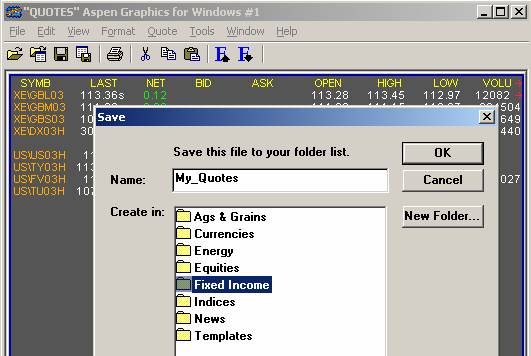

You can name a window or
a page almost anything, but avoid using only symbols (IBM, FGBL03H, etc.), only numbers or Aspen
commands. You may use these within the name, such as “5 min IBM”. Aspen
will notify you if you have used a “reserved” name.

Once you’ve entered a name and selected a folder, select OK.
Tip! Quickly access the windows or pages you’ve used recently at the bottom of the File drop-down menu.