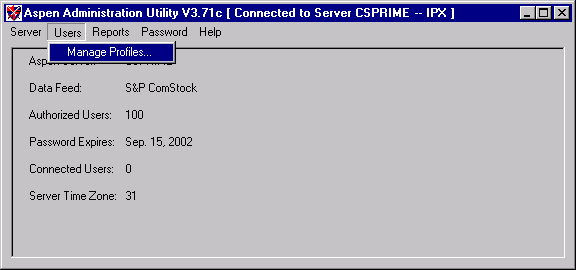
Select Manage Profiles to display the User Entitlement Profile Dialog.
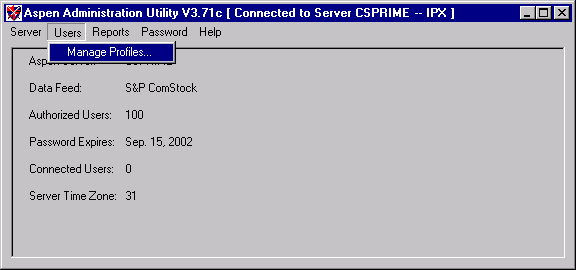
The user entitlement profiles dialog is a complete list of all entitlement profiles defined on the Aspen server. The list is alphabetically sorted by profile label. This dialog is the focus of your entitlement administration activities.
The User Entitlement Profiles Dialog:
Alphabetically displays entitlement profiles for the selected Aspen server.
Allows you to access submenus to create, edit, clone, and remove profiles.
Allows you to access submenus to activate and deactivate user entitlement profiles.
Allows you to access submenus to adjust user and system administrator passwords.
For more information on a particular field available from this menu, click on its button with your left mouse key.
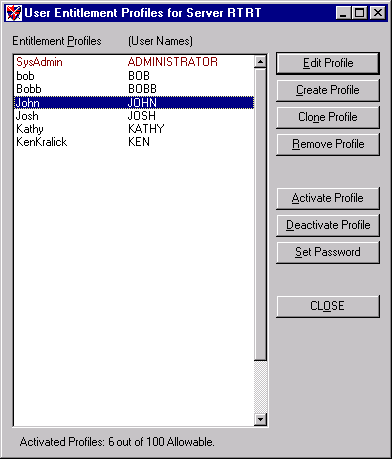
Related Topics: