As you begin using the Aspen Systems Options package, one of the first discoveries you will make is that there is usually more than one way to complete any particular task. Having a lot of ways to do things can be confusing unless you understand why different methods exist. What differentiates one method from another depends on the level (global, quote, underlying, or option) at which you want to make a change. The following section demonstrates how to make changes at all four levels. In the examples that follow, you will see different methods for changing parameters. The examples will also show how the method you use to change a parameter controls the level at which Aspen Systems applies the parameter. These examples use the following quote window:
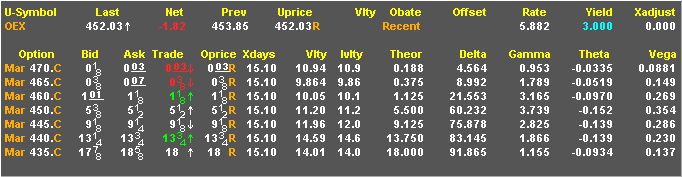
This window was designed specifically for demonstrating how to change option parameters. In this layout, values for the underlying instrument are displayed across the top of the window. These values include, from left to right, the underlying instrument symbol, the last price, the net change, the previous price, the underlying price, the volatility, the option bate, the offset, the interest rate, the yield, and the expiration adjustment. Directly under the XADJUST field is another field set using the DADJUST quote code. Remember it is there, because you will see it in one of the examples. Another field to remember is the OBATE field. BATE stands for Bid/Ask/Trade/Exception. We use this term to describe the list of possible prices you can use to evaluate an instrument. This field becomes particularly important when you evaluate options.
The bottom half of the window consists of options prices. The codes used display the expiration month, the strike, the option type, the bid, the ask, the trade, the options price, the number of days to expiration, the volatility, the implied volatility, the theoretical value, the Delta, the Gamma, the Theta, and the Vega. Given this layout, let
’s look at how you change parameters on all four levels.
Topics:
Changing the Interest Rate
Changing the Time to Expiration
Locking Volatility
Changing the Underlying Price
Changing the Underlying’s Volatility
Changing an Option’s Volatility
Changing Option Prices
Changing the Option BATE at the Underlying Level
Changing the Option BATE at the Option Level
Changing an Option Price